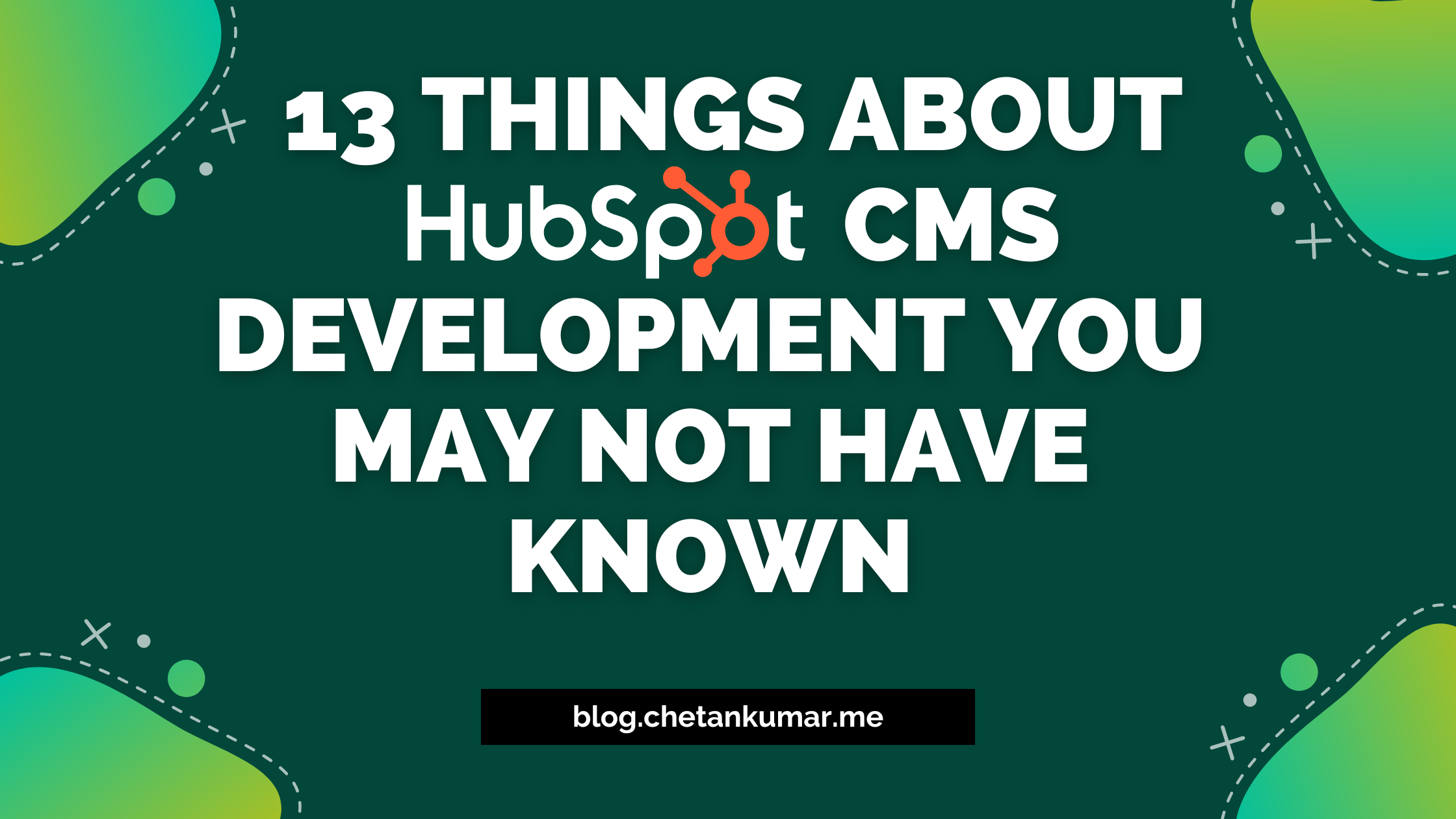Top 10 Essential Git Commands for Web Developers
Git commands are the backbone of version control, and for web developers, they are indispensable tools in managing code repositories efficiently. Whether you're a seasoned developer or just starting, mastering these Git commands is essential for collaborating with teams, tracking changes, and ensuring the stability of your web projects. In this article, we'll explore the top 10 Git commands that every web developer should know and understand.
1. git init - Initializing a New Repository
The journey of version control starts with git init. This command creates a new Git repository in your project directory, allowing you to track changes, manage branches, and record the evolution of your codebase over time. Once initiated, your project is ready to take advantage of Git's powerful features.
2. git clone - Cloning Repositories
When collaborating with others or starting a project from an existing repository, git clone comes to the rescue. This command creates a local copy of a remote repository, providing you with a full-fledged working directory that mirrors the original project. Cloning ensures seamless collaboration and access to the latest codebase.
3. git add - Preparing Changes for Commit
Before committing changes to the repository, you must first stage them using git add. This command adds modified files to the staging area, ready for inclusion in the next commit. With proper staging, you can control precisely which changes become part of the commit.
4. git commit - Recording Changes
A crucial step in version control is committing your changes. The git commit command creates a permanent snapshot of the files in the staging area. Each commit comes with a unique identifier and a commit message that describes the changes made. This helps you keep track of the development history and allows for easy navigation between versions.
5. git push - Uploading Changes to Remote Repository
Collaboration often involves sharing your local changes with a remote repository. The git push command sends your committed changes to the specified remote repository, updating the codebase for other team members to access. It's like publishing your work for the world to see.
6. git pull - Incorporating Changes from Remote Repository
To stay up to date with the latest changes from the remote repository, you use git pull. This command fetches and integrates new changes into your local repository, ensuring you are working with the most recent version of the code. Collaboration becomes seamless with everyone working on the same page.
7. git merge - Combining Branches
Branching allows developers to work on features or bug fixes without affecting the main codebase. When it's time to incorporate these changes into the main branch, you use git merge. This command combines two branches, resolving any conflicts, and updates the target branch with the changes.
8. git stash - Temporarily Saving Changes
Imagine you're in the middle of something important, but you need to switch to a different task quickly. git stash saves the day by temporarily storing your unfinished changes, allowing you to work on other tasks. When you're ready to continue, you can retrieve the stashed changes and carry on seamlessly.
9. git blame - Finding Code Contributors
In complex codebases or projects with multiple contributors, it can be challenging to determine who wrote a specific line of code. git blame helps you investigate the origin of each line, showing the commit and author responsible. It's like a detective tool for tracking down the code's history.
10. git reset - Undoing Changes
Even the best developers make mistakes. With git reset, you can undo changes and reset your project to a previous commit, effectively time-traveling within your codebase. Use this command cautiously, as it can permanently delete changes in the process.
Conclusion:
These ten Git commands form the foundation of version control and collaboration for web developers. Understanding and utilizing them effectively will enhance your development workflow, improve team collaboration, and ensure the success of your web projects. As you dive into the world of Git, practice and explore the various possibilities these commands offer, and watch your web development skills reach new heights.