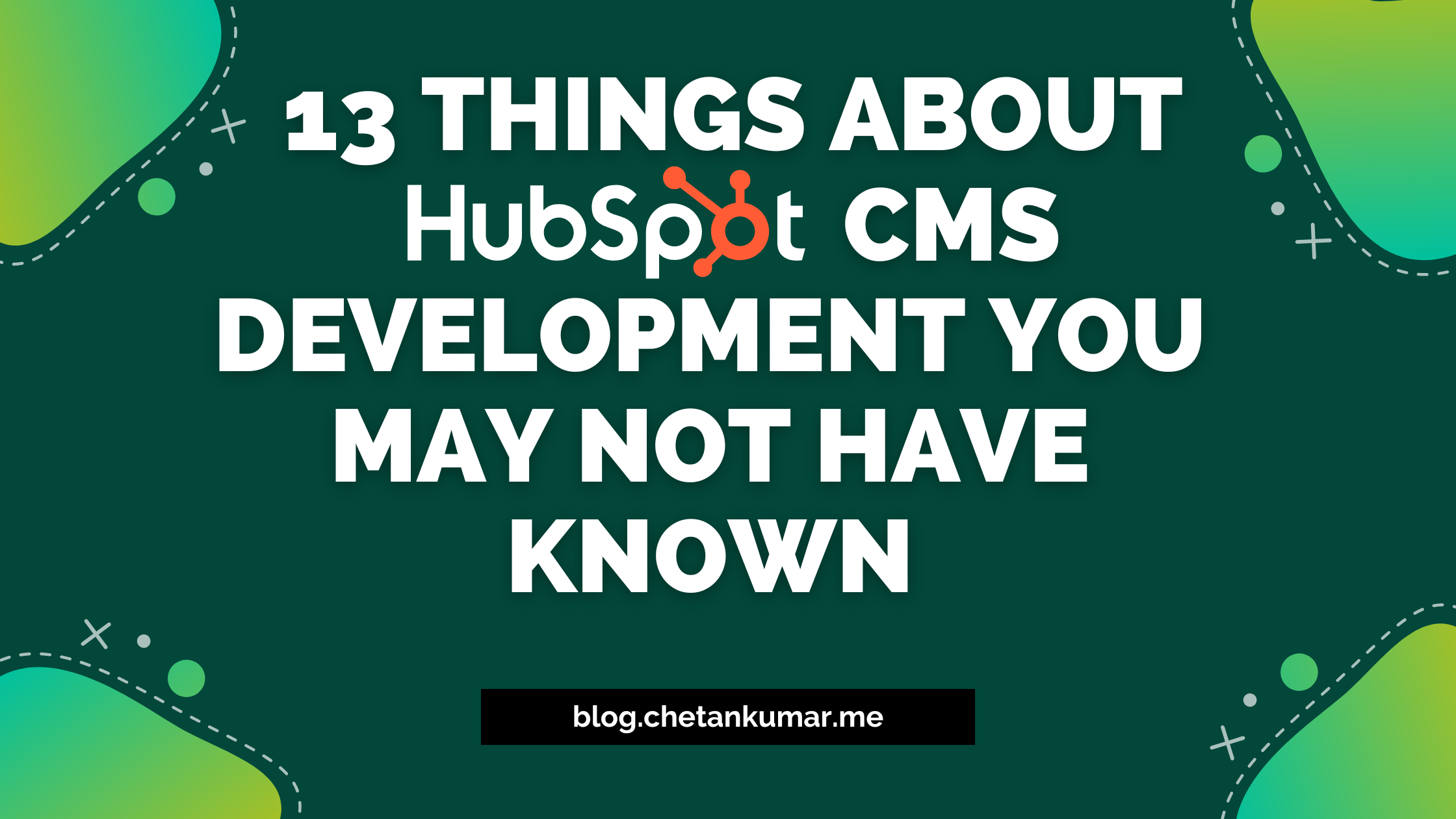The HubSpot CMS Featured Blog Module offers a powerful solution for showcasing a selected blog and its latest posts in a modern and visually appealing format on your website's homepage or any other relevant page. With its simple yet effective technicalities, incorporating this module is straightforward and can significantly enhance the user experience.
To use the module, first, access the template editor on HubSpot's dashboard. Create or edit a page where you wish to display the featured blog section. Insert a new custom module and add the provided HubL code within it. The module allows you to choose a featured blog by its ID and automatically displays the three most recent posts from that blog.
For a captivating design, ensure your CSS stylesheet includes the suggested styles for the featured blog container, post titles, dates, and "Read More" link. Customizing the CSS allows you to align the module with your website's branding.
The HubSpot CMS Featured Blog Module serves as a versatile asset. Place it on your homepage to highlight the latest updates and engage visitors, or include it on a blog page to showcase a specific blog's recent content. Whatever the placement, this module empowers you to deliver a modern, informative, and user-friendly experience for your audience.