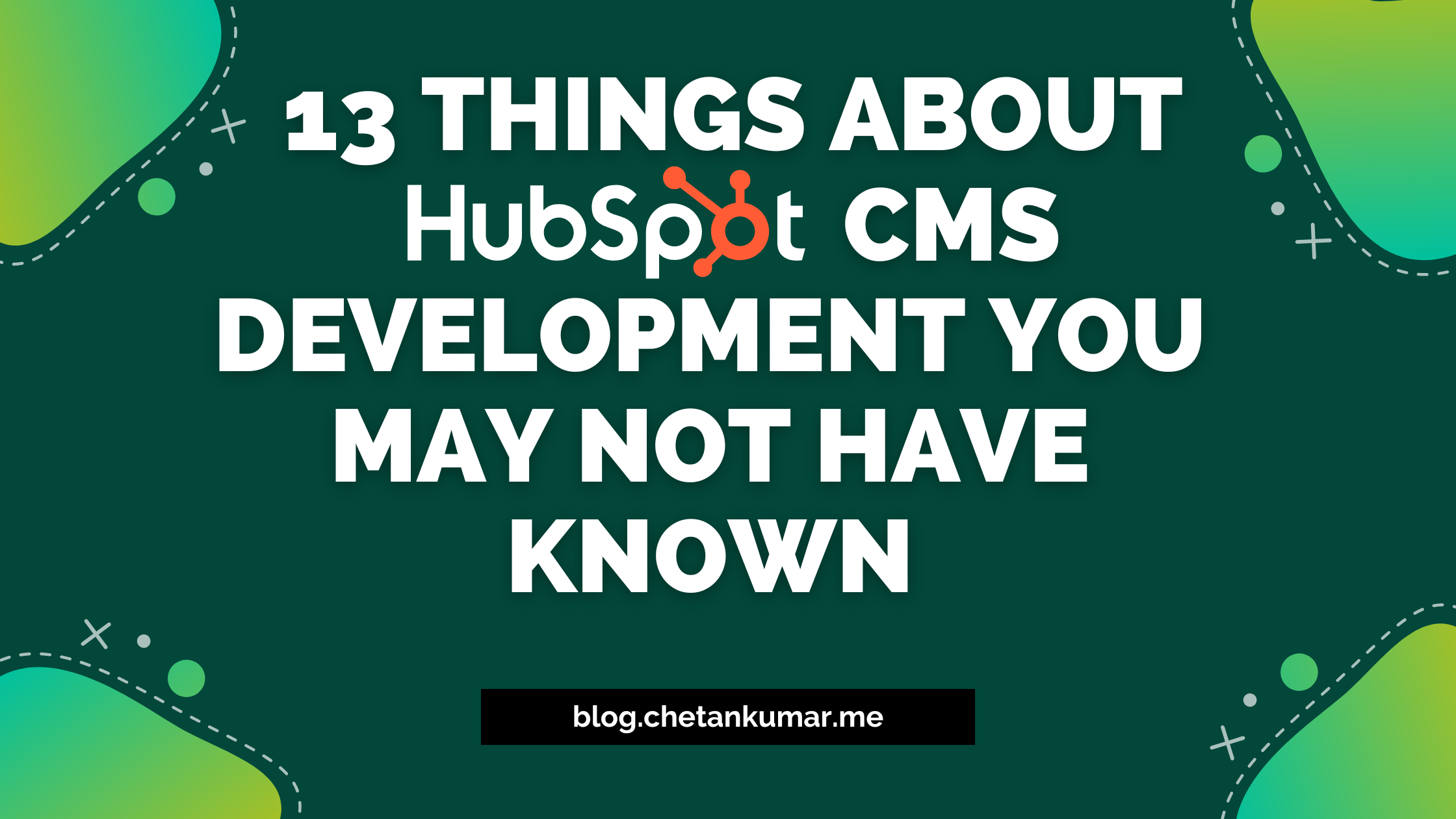Introduction: Unleash Your Potential in 10 Days with JavaScript Mastery
Do you ever wonder what sets apart an ordinary web developer from a true coding virtuoso? The answer lies in mastering the heart and soul of the web—JavaScript. In the fast-paced realm of web development, where innovations occur in the blink of an eye, becoming a JavaScript master can be your passport to a world of endless possibilities.
The Power of JavaScript in Web Development
JavaScript is the driving force behind the modern web. It's the magic wand that brings static web pages to life, turning them into interactive, dynamic experiences. Every click, hover, and animation you encounter on your favorite websites is powered by the wizardry of JavaScript. Without it, the internet as we know it would be a static, lifeless place.
But JavaScript isn't just a language; it's the very foundation upon which the digital world stands. It's the reason e-commerce sites seamlessly process your transactions, social media platforms deliver real-time updates, and interactive web apps respond to your every whim. In the ever-evolving landscape of web development, JavaScript is the key to innovation, employability, and creativity.
The 10-Day Challenge: Your Fast Track to JavaScript Mastery
Now, you might be thinking, "Mastering JavaScript sounds like a monumental task. How could anyone possibly achieve that in a mere 10 days?" This is where our 10-day challenge comes into play. We've crafted a systematic, results-driven plan that will guide you through the intricacies of JavaScript, equipping you with the skills and knowledge you need to thrive in the digital age.
Over the next 10 days, we'll take you on a transformative journey from JavaScript novice to bona fide expert. Each day, you'll delve into a specific aspect of JavaScript, building a solid foundation, and gradually conquering advanced concepts. By the end of this challenge, you'll possess the skills and confidence to create stunning web applications, solve complex coding puzzles, and stand out in a competitive job market.
So, fasten your seatbelt and get ready to embark on an adventure that will unlock your coding potential. In just 10 days, you'll witness the magic of JavaScript firsthand and discover why some ideas (and skills) survive and thrive in the digital world while others fade into obscurity.
Ready to dive in? Let's begin our journey towards JavaScript mastery.
Day 1: Laying the Foundation
In any great undertaking, the first step is often the most crucial. Today, we'll lay the foundation for your JavaScript journey by delving into the basics. Remember, even the most magnificent skyscraper starts with a solid groundwork. So, let's begin!
Importance of Understanding the Basics
Imagine trying to build a spaceship without grasping the laws of physics or attempting to compose a symphony without understanding musical notes. JavaScript is no different. To master it, you must first comprehend its fundamental concepts.
Understanding the basics of JavaScript is like deciphering the code of the digital universe. It's the key to unlocking your creativity and innovation as a web developer. Without this knowledge, you'd be lost in a sea of code, unable to craft the web experiences you envision.
Writing Your First "Hello World" Program
Enough theory; let's dive into practice! Your first task is to write a "Hello World" program in JavaScript. This humble yet iconic piece of code has been the starting point for countless programmers throughout history. It's a rite of passage that marks your entry into the world of coding.
console.log("Hello, World!");
This one-line program tells your browser to display the words "Hello, World!" in the console. It may seem simple, but it's the cornerstone upon which your JavaScript journey begins.
Resources for Beginners
Learning JavaScript doesn't mean you have to go it alone. Countless resources are available to guide you on your path to mastery. Here are a few you should bookmark:
-
MDN Web Docs: The Mozilla Developer Network offers comprehensive documentation and tutorials for JavaScript.
-
Codecademy: An interactive learning platform with JavaScript courses suitable for beginners.
-
Eloquent JavaScript by Marijn Haverbeke: A fantastic online book that covers JavaScript fundamentals in depth.
-
Stack Overflow: A community of experienced developers who can answer your questions and help you troubleshoot.
-
YouTube Tutorials: Video tutorials can provide a visual and auditory learning experience. you can see the freecodecamp.org
video of complete javascript.
Day 2-3: Variables and Data Types
Variables and data types are your tools for shaping the virtual world around you. These concepts are the building blocks of any programming language, and mastering them is crucial. Get ready to dive in!
Detailed Explanation of Variables and Data Types
Variables are like containers that hold valuable information. They allow you to store and manipulate data in your programs. In JavaScript, you can declare a variable using the var, let, or const keywords. Each has its use, and understanding when to use them is key.
Data types define the kind of data a variable can hold. JavaScript has several fundamental data types, including:
- Number: For numeric values.
- String: For text.
- Boolean: For true/false values.
- Undefined: For uninitialized variables.
- Null: For empty values.
- Object: For complex data structures.
- Array: For ordered lists.
- Function: For reusable code blocks.
Example:
let name = "John";
let age = 30;
let isStudent = true;
let fruits = ["apple", "banana", "cherry"];
Understanding when and how to use these data types is vital for building robust and efficient code.
Practical Exercises and Examples
To truly grasp variables and data types, you need hands-on experience. Here are a couple of exercises to reinforce your learning:
Exercise 1: Calculations
let num1 = 10;
let num2 = 5;
let sum = num1 + num2;
let difference = num1 - num2;
let product = num1 * num2;
let quotient = num1 / num2;
console.log("Sum:", sum);
console.log("Difference:", difference);
console.log("Product:", product);
console.log("Quotient:", quotient);
Exercise 2: Manipulating Strings
let firstName = "John";
let lastName = "Doe";
let fullName = firstName + " " + lastName;
console.log("Full Name:", fullName);
Through these exercises, you'll not only understand how variables work but also see how different data types interact.
Day 4-5: Control Flow and Functions
Welcome back to our 10-day JavaScript mastery challenge! In these two crucial days, we'll explore the dynamic duo of programming: control flow and functions. These concepts are the gears that make your code come to life, and they're essential for every JavaScript developer.
Explaining Control Flow
Control flow refers to the order in which your code is executed. It allows you to make decisions, create loops, and control the flow of your program. Two fundamental control flow structures are:
-
If Statements: These allow you to execute code conditionally. For example, you can tell your program to do one thing if a condition is true and another if it's false.
-
Loops (e.g., for and while loops): Loops enable you to repeat a set of instructions multiple times. They are handy for tasks like iterating over arrays or performing actions until a certain condition is met.
Example:
let age = 18;
if (age >= 18) {
console.log("You can vote!");
} else {
console.log("You are too young to vote.");
}
for (let i = 0; i < 5; i++) {
console.log("Iteration", i);
}
Introduction to Functions and Their Importance
Functions are like mini-programs within your program. They allow you to group a set of instructions together and give them a name. Functions are crucial for organizing your code, making it more readable, and enabling code reuse.
Example:
function greet(name) {
console.log("Hello, " + name + "!");
}
greet("Alice");
greet("Bob");
Examples and Exercises
To solidify your understanding of control flow and functions, let's do some exercises:
Exercise 1: Calculate the Sum Write a function that calculates the sum of all numbers from 1 to a given number.
function calculateSum(n) {
let sum = 0;
for (let i = 1; i <= n; i++) {
sum += i;
}
return sum;
}
console.log("Sum from 1 to 5:", calculateSum(5));
Exercise 2: Check if a Number is Prime Write a function that checks if a given number is prime.
function isPrime(num) {
if (num <= 1) return false;
for (let i = 2; i <= Math.sqrt(num); i++) {
if (num % i === 0) return false;
}
return true;
}
console.log("Is 17 prime?", isPrime(17));
Highlighting the Impact on Web Development
Control flow and functions are not just theoretical concepts; they have a profound impact on web development. Think of a dynamic webpage that displays different content based on user input. That's control flow in action. Imagine a web application that calculates and displays complex data in real time. Functions make it possible.
By mastering these concepts, you're not only becoming a better coder but also unlocking your potential to create captivating, interactive web experiences. These skills are in high demand in the web development industry, and they'll set you apart as a JavaScript master.
With control flow and functions under your belt, you're now equipped to tackle more complex projects. Next, we'll explore the Document Object Model (DOM) and learn how to make your web pages truly come to life. Stay curious and keep coding!
Day 6-7: DOM Manipulation
Welcome back to our 10-day JavaScript mastery challenge! Today, we're diving into the magic of DOM manipulation, where you'll learn to breathe life into static web pages. By mastering this skill, you'll harness the power to create dynamic, interactive web experiences.
Understanding the Document Object Model (DOM)
The Document Object Model (DOM) is like the blueprint of a web page. It represents the structure and content of a web page as a tree of objects that JavaScript can interact with. Understanding the DOM is the key to manipulating and changing the content and appearance of a web page.
Imagine the DOM as a library, with each book representing an element on a web page—paragraphs, images, buttons, and more. JavaScript allows you to check out and modify these books, reshaping the story your web page tells.
How to Manipulate HTML and CSS Using JavaScript
With JavaScript, you can change the text, style, and structure of a web page. Here are some common DOM manipulation tasks:
- Selecting Elements: You can select elements by their IDs, classes, or tags.
- Changing Content: You can update the text or HTML content of an element.
- Modifying Styles: JavaScript can alter CSS properties to change the appearance of elements.
- Creating and Deleting Elements: You can add new elements to the page or remove existing ones.
Example:
// Select an element by its ID
let heading = document.getElementById("myHeading");
// Change its content and style
heading.textContent = "Welcome to Dynamic Web";
heading.style.color = "blue";
// Create a new paragraph element
let newParagraph = document.createElement("p");
newParagraph.textContent = "This is a dynamically created paragraph.";
// Append it to the page
document.body.appendChild(newParagraph);
Practical Projects to Reinforce Learning
To reinforce your understanding of DOM manipulation, let's tackle two practical projects:
Project 1: Interactive To-Do List Create an interactive to-do list where users can add, check, and delete tasks. This project will teach you how to create and modify elements in response to user actions.
Project 2: Image Carousel Build an image carousel that displays a slideshow of images. You'll learn how to change images and create a smooth user experience.
Showcasing Breakthrough Potential
DOM manipulation is where you'll witness the true breakthrough potential of JavaScript. With this skill, you can transform static web pages into dynamic, user-friendly applications. Imagine creating responsive forms, real-time chat applications, or interactive games—all made possible through the power of DOM manipulation.
As a JavaScript master, you'll not only understand how to manipulate the DOM, but you'll also have the creative freedom to turn your web development dreams into reality.
With Days 6 and 7, you've unlocked the door to dynamic web development. Tomorrow, we'll delve into asynchronous programming, where you'll learn how to make web applications communicate with servers and deliver data in real time. Stay curious and keep coding!
Day 8-9: Asynchronous Programming
Welcome to Days 8 and 9 of our JavaScript mastery challenge! In these two days, we're delving into the world of asynchronous programming. This is where you'll learn to handle tasks that don't happen in a predictable order, such as fetching data from a server or handling user interactions. Buckle up for a transformative experience!
Explaining Asynchronous JavaScript
In the digital world, not everything happens sequentially. Some tasks, like loading images, making network requests, or handling user input, take time. Asynchronous JavaScript allows you to perform these tasks efficiently without freezing the user interface.
In asynchronous programming, you'll encounter two fundamental concepts:
-
Callbacks: Functions that are passed as arguments to other functions and are executed later, often after an asynchronous task completes.
-
Promises: Objects that represent the eventual completion or failure of an asynchronous operation. Promises provide a cleaner way to handle asynchronous code compared to callbacks.
Practical Examples
Example 1: Using Callbacks
function fetchData(callback) {
setTimeout(function () {
const data = "Here is your data!";
callback(data);
}, 2000);
}
function process(data) {
console.log("Processing:", data);
}
fetchData(process);
Example 2: Using Promises
function fetchData() {
return new Promise(function (resolve, reject) {
setTimeout(function () {
const data = "Here is your data!";
resolve(data);
}, 2000);
});
}
fetchData()
.then(function (data) {
console.log("Processing:", data);
})
.catch(function (error) {
console.error("Error:", error);
});
Relating This to Modern Web Applications
Modern web applications rely heavily on asynchronous programming. Imagine a social media feed that loads new posts as you scroll or a chat application that updates messages in real-time. These dynamic experiences are powered by asynchronous code that communicates with servers, fetches data, and updates the user interface seamlessly.
By mastering asynchronous programming, you're gaining the ability to create user-friendly web applications that feel responsive and up-to-date.
Day 10: Wrapping It Up and Beyond
As we reach the final day of our JavaScript mastery challenge, take a moment to reflect on your journey. You've covered the basics, conquered control flow, embraced functions, manipulated the DOM, and harnessed the power of asynchronous programming. You've come a long way!
In the world of web development, learning is a continuous journey. JavaScript is a dynamic language that evolves with technology. To go beyond this 10-day challenge, here's what you can do:
- Explore advanced JavaScript topics like ES6 features, modules, and frameworks like React or Angular.
- Build personal projects to apply your skills and create a portfolio.
- Join coding communities and participate in open-source projects.
- Keep learning, experimenting, and pushing the boundaries of what you can achieve with JavaScript.
As you wrap up this challenge, remember that becoming a JavaScript master is not about perfection but continuous growth. Embrace the joy of coding, stay curious, and let your creativity flourish.
Congratulations on completing our 10-day JavaScript mastery challenge! You're now equipped with the skills and knowledge to embark on exciting web development adventures. Keep coding and reaching for the stars!
Recap of the 10-Day Journey
Congratulations on completing our 10-day JavaScript mastery challenge! Over the past week and a half, you've embarked on a transformative journey from a JavaScript novice to a coding virtuoso. Let's take a moment to recap what you've achieved:
-
Day 1: You laid the foundation by understanding the importance of JavaScript basics and writing your first "Hello World" program.
-
Day 2-3: You explored variables and data types, learning how to manipulate data in your code.
-
Day 4-5: You delved into control flow and functions, gaining the ability to make decisions and create reusable code blocks.
-
Day 6-7: You ventured into DOM manipulation, discovering how to breathe life into static web pages and create dynamic experiences.
-
Day 8-9: You mastered asynchronous programming, enabling your code to handle tasks that don't follow a predictable order.
-
Day 10: You wrapped up the challenge with valuable insights, suggestions for further learning, and an encouragement to continue honing your skills.
Suggest Further Resources and Learning Paths
But your coding journey doesn't end here. The world of JavaScript is vast and ever-evolving. Here are some resources and learning paths to consider:
-
Advanced JavaScript: Explore ES6+ features, design patterns, and best practices to become a JavaScript expert.
-
Front-End Frameworks: Learn popular JavaScript frameworks like React, Angular, or Vue.js to build modern web applications.
-
Back-End Development: Dive into back-end technologies like Node.js and databases to create full-stack applications.
-
Web Development Courses: Enroll in online courses on platforms like Coursera, edX, or Udacity for structured learning.
-
Coding Communities: Join coding communities like Stack Overflow, GitHub, or Reddit to connect with fellow developers and learn from real-world projects.
-
Personal Projects: Build your portfolio by working on personal projects that showcase your skills and interests.
Encourage Continued Skill Development
Remember, the path to becoming a JavaScript master is a continuous journey. The digital world is constantly evolving, and as a developer, you have the power to shape it. Keep these principles in mind as you continue honing your skills:
-
Consistency: Dedicate time daily or weekly to practice and learn. Small, consistent efforts lead to significant progress.
-
Curiosity: Stay curious and explore new technologies and tools. Embrace challenges as opportunities to grow.
-
Collaboration: Collaborate with other developers, share your knowledge, and learn from others.
-
Creativity: Use your coding skills to bring your unique ideas to life. Coding is not just a skill; it's a medium for creative expression.
Tying Back to "Breakthrough Advertising"
In "Breakthrough Advertising," it's highlighted that breakthroughs happen when you push beyond the ordinary, challenging the status quo. As a JavaScript master, you're poised to create digital breakthroughs that captivate users, solve real-world problems, and shape the future of technology.
Whether you aspire to build the next groundbreaking web application, contribute to open-source projects, or become a sought-after developer in the job market, your journey is a testament to the power of determination, learning, and innovation.
So, keep coding, keep pushing boundaries, and never stop pursuing your coding dreams. As you continue your coding odyssey, always remember that you have the potential to create digital magic and make ideas stick in the digital age.
Thank you for joining us on this 10-day JavaScript mastery challenge. Your coding adventure has just begun, and the possibilities are boundless. Happy coding, and may your breakthroughs be limitless!
Conclusion: Unleashing Your JavaScript Mastery
In this 10-day JavaScript mastery challenge, we've embarked on a transformative journey, laying the groundwork for you to become a coding virtuoso. Let's summarize the key takeaways from this adventure:
Key Takeaways:
-
Foundation Matters: Understanding the basics, mastering variables and data types, and embracing control flow and functions form the bedrock of JavaScript mastery.
-
DOM Magic: DOM manipulation empowers you to create dynamic, interactive web pages, bringing your ideas to life.
-
Asynchronous Power: Asynchronous programming equips you to handle real-time data, communicate with servers, and build responsive web applications.
-
The Journey Continues: Becoming a JavaScript master is an ongoing process. Explore advanced topics, build projects, and keep honing your skills.
Consistency and Practice: Your Path to Mastery
Consistency and practice are your allies on this journey. Just as Rome wasn't built in a day, JavaScript mastery doesn't happen overnight. Small, consistent efforts yield remarkable results. The more you code, the more you learn, and the better you become.
Keep Coding, Keep Creating!
Your coding journey has the potential to shape the digital world, solve real-world problems, and create unforgettable experiences. Embrace the joy of coding, stay curious, and let your creativity flourish. The world is waiting for your breakthroughs.
Remember, every line of code you write is a step toward your coding dreams. So, whether it's building the next big web app, contributing to open-source projects, or simply honing your craft, keep coding. Your potential is limitless, and your breakthroughs are waiting to happen.
Thank you for joining us on this 10-day JavaScript mastery challenge. Your coding adventure has just begun, and the possibilities are boundless. Now, it's time to go out there and make your ideas stick in the digital age.
Happy coding, and may your journey be filled with endless breakthroughs!
Live Preview of How To Schema Markup For This Blog Post
<script type="application/ld+json"> { "@context": "https://schema.org/", "@type": "HowTo", "name": "How to become JavaScript Master in 10 Days", "description": "Become a JavaScript master in just 10 days! From basics to DOM manipulation, let's start a coding adventure today.", "image": "https://chetankumar.me/hubfs/Chetan%202023/Blog%20Featured%20Image/How%20to%20become%20js%20developer%20in%2010%20days.png", "totalTime": "PT10M", "supply": [ { "@type": "HowToSupply", "name": "A Cup of tea or coffee" } , { "@type": "HowToSupply", "name": "some Snacks" } ], "tool": [ { "@type": "HowToTool", "name": "Reliable internet connection" }, { "@type": "HowToTool", "name": "A functional laptop" } ], "step": [ { "@type": "HowToStep", "name": "Laying the foundation", "text": "Enough theory; let's dive into practice! Your first task is to write a "Hello World" program in JavaScript. This humble yet iconic piece of code has been the starting point for countless programmers throughout history. It's a rite of passage that marks your entry into the world of coding.", "image": "https://chetankumar.me/hubfs/image-png-Sep-05-2023-05-48-28-8740-PM.png", "url": "https://www.chetankumar.me/blog/" } , { "@type": "HowToStep", "name": "Variables and Data Types", "text": "Variables are like containers that hold valuable information. They allow you to store and manipulate data in your programs. In JavaScript, you can declare a variable using the var, let, or const keywords. Each has its use, and understanding when to use them is key.", "image": "https://chetankumar.me/hubfs/Chetan%202023/Marketplace/How%20to%20Schema/Source%20Code.png", "url": "https://www.chetankumar.me/blog" } ] } </script>